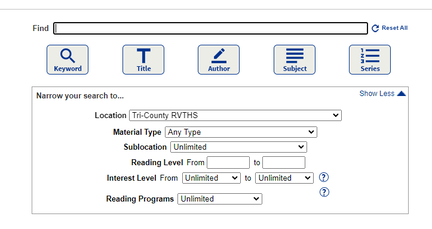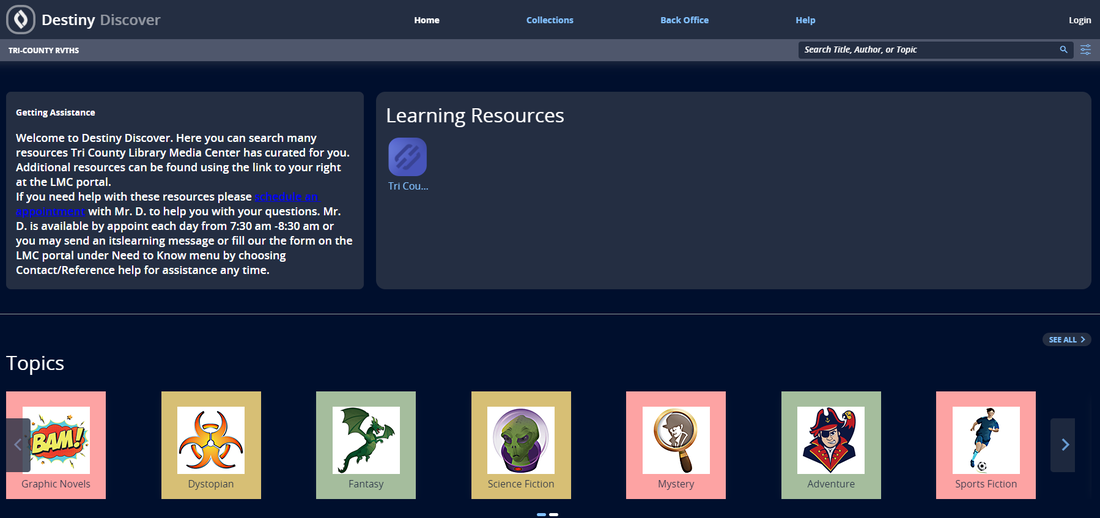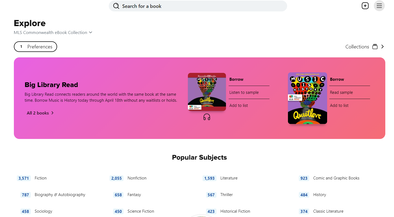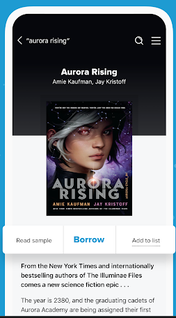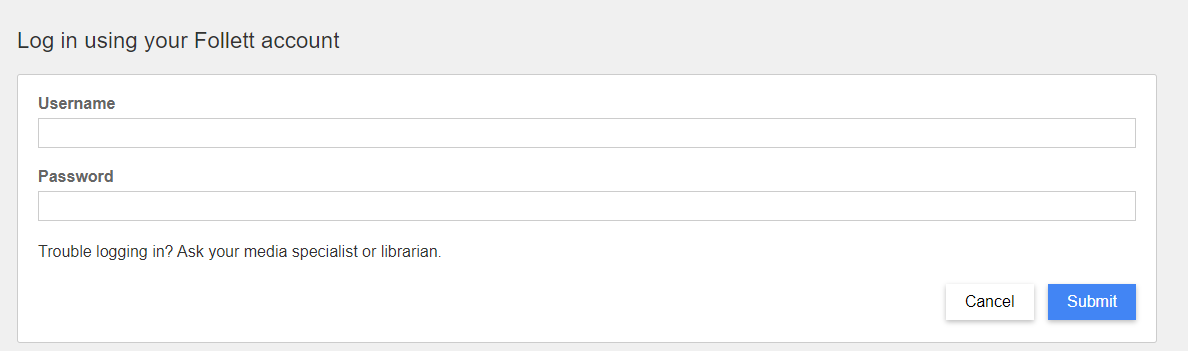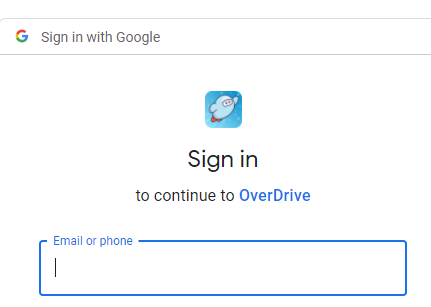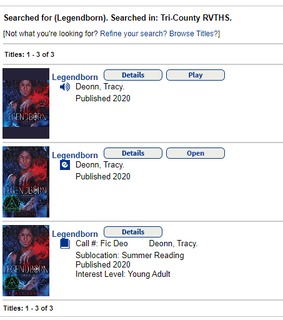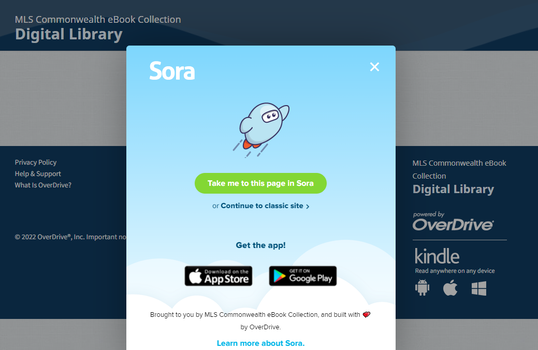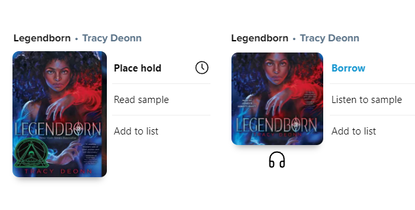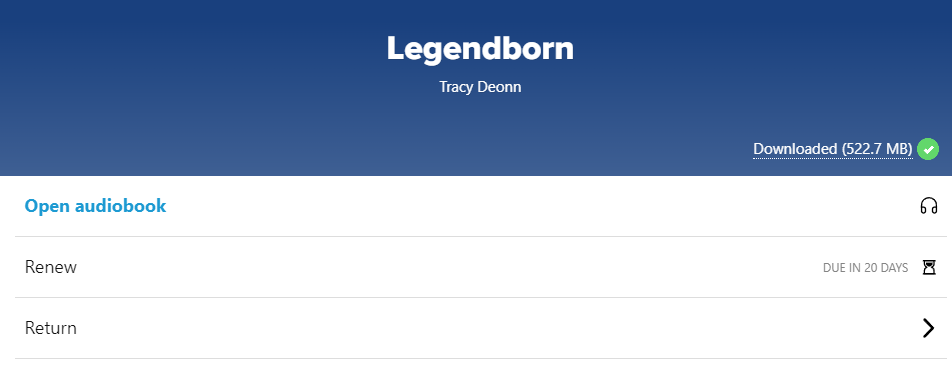Overview and Purpose |
Goals , Objectives, Essential Questions |
Step 1 - Know Your Options |
Step 2 - Options for accessing your title/s in print media |

Each grade has their own unique set of amazing reads for you to choose from. To find out about the title and author, click the images in and hyperlinks in the guide of your upcoming grade.
For students entering Sophomore year, click this link to access the 10th grade interactive title guide or use the top navigation menu. For students entering Junior year, click this link to access the 11th grade interactive title guide or use the top navigation menu. For students entering Senior year, click this link to access the 12th grade interactive title guide or use the top navigation menu. Please note that there is an assignment. Here is part of what is outlined in the introduction :Choose a book from the provided list of summer reading books. Consider researching the books and previewing their content before making your final selection. Read your chosen book. Then choose and complete a project from the list to demonstrate your understanding of the book. Follow the requirements and criteria. Below are the links to the assignments per grade: Grade 9 Project Instructions Grade 10 Project Instructions Grade 11 Project Instructions Grade 12 Project Instructions Here is a link to all the titles across all grades |

Copies of print media are available in the non fiction section of Library Media Center. All titles are arranged according to last name of author. Please keep books organized at all times.
If there are no additional copies of print media, you may choose to either go to step 3 (Options for accessing your title/s in digital media)of the guide or you may try reserving a copy at your town library. Town library catalogs can be accessed from the LMC portal under Catalogs menu, sub menu- Your Town Library-choose your town from the list. |
Step 3 - Options for accessing your title/s in digital media
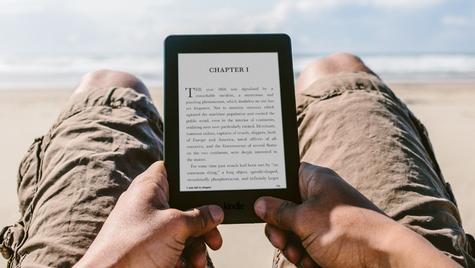
Some of the titles are currently available as digital media. What are some of the advantages of reading a title in Digital format?
- Highlight parts of the texts
- Take notes directly in the application
- Have your notes and highlightes organized in one place and print them at any time.
- Use bookmark features
- Arrange font size according to your preferences.
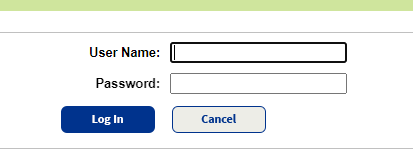
How do I access Follett Destiny Classic or Destiny Discover
To access Follett Shelf you need to be in Destiny.
|
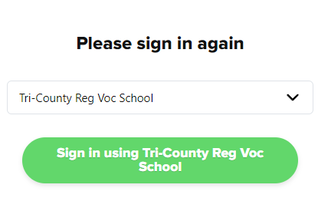
How do I access OverDrive or Sora?
To access OverDrive you need to be on the LMC Portal
|
|
How long can I hold on to a Title from Destiny?
Any print title borrowed through the LMC can be kept as long as you are reading it A digital title is yours for 20 days. If someone has placed a hold on it, you will have to go and place a hold after it is automatically returned to the digital shelf |
How long can I hold on to a Title from OverDrive?
A digital title is yours for 20 days. If someone has placed a hold on it, you will have to go and place a hold after it is automatically returned to the digital shelf |